Student
This is a unique offer coming soon to school districts that allows creation of student accounts with specific access to student-oriented content. Contact us now to find out more about this great opportunity!Check out what this subscription has to offer!
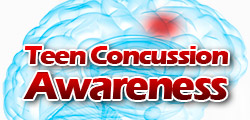 Concussion Awareness for Teens: This course is for athletes and students to acquire the facts about concussions and the severity of this injury. As students, you will learn how to recognize ...
Concussion Awareness for Teens: This course is for athletes and students to acquire the facts about concussions and the severity of this injury. As students, you will learn how to recognize ... Digital Citizenship 6th - 8th: In this course for students, we’re going to talk about protecting your identity on the web, how to recognize cyberbullying, define safe and affect searches,...
Digital Citizenship 6th - 8th: In this course for students, we’re going to talk about protecting your identity on the web, how to recognize cyberbullying, define safe and affect searches,... Digital Citizenship for Teens 9-12: In this course for students, we’re going to talk about Proper searching, Privacy and Identity Theft, Copyright, and Cyberbullying.
Digital Citizenship for Teens 9-12: In this course for students, we’re going to talk about Proper searching, Privacy and Identity Theft, Copyright, and Cyberbullying. Drugs & Alcohol Prevention for Students: This course for students is meant to explore the many types of drugs available to teens and children, examine the actual causes and signs of addictio...
Drugs & Alcohol Prevention for Students: This course for students is meant to explore the many types of drugs available to teens and children, examine the actual causes and signs of addictio... Internet Safety For Teens: It is important to know how to keep yourself and your friends safe while using the Internet. In this course we will discuss online predators, risky behaviors, cybe...
Internet Safety For Teens: It is important to know how to keep yourself and your friends safe while using the Internet. In this course we will discuss online predators, risky behaviors, cybe...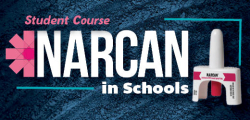 Narcan in Schools (Student Course): This course will give you an overview of the rising use of opioids—particularly fentanyl—among youths. As well as information on how Narcan, an emerge...
Narcan in Schools (Student Course): This course will give you an overview of the rising use of opioids—particularly fentanyl—among youths. As well as information on how Narcan, an emerge... Teen Dating Violence for Students: Violence and abuse in teen relationships is a widespread problem. As a teen, you must learn the signs of dating violence, and how to protect yourself.
Teen Dating Violence for Students: Violence and abuse in teen relationships is a widespread problem. As a teen, you must learn the signs of dating violence, and how to protect yourself.
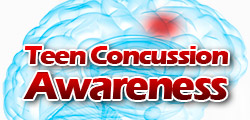 Concussion Awareness for Teens: This course is for athletes and students to acquire the facts about concussions and the severity of this injury. As students, you will learn how to recognize ...
Concussion Awareness for Teens: This course is for athletes and students to acquire the facts about concussions and the severity of this injury. As students, you will learn how to recognize ... Digital Citizenship 6th - 8th: In this course for students, we’re going to talk about protecting your identity on the web, how to recognize cyberbullying, define safe and affect searches,...
Digital Citizenship 6th - 8th: In this course for students, we’re going to talk about protecting your identity on the web, how to recognize cyberbullying, define safe and affect searches,... Digital Citizenship for Teens 9-12: In this course for students, we’re going to talk about Proper searching, Privacy and Identity Theft, Copyright, and Cyberbullying.
Digital Citizenship for Teens 9-12: In this course for students, we’re going to talk about Proper searching, Privacy and Identity Theft, Copyright, and Cyberbullying. Drugs & Alcohol Prevention for Students: This course for students is meant to explore the many types of drugs available to teens and children, examine the actual causes and signs of addictio...
Drugs & Alcohol Prevention for Students: This course for students is meant to explore the many types of drugs available to teens and children, examine the actual causes and signs of addictio... Internet Safety For Teens: It is important to know how to keep yourself and your friends safe while using the Internet. In this course we will discuss online predators, risky behaviors, cybe...
Internet Safety For Teens: It is important to know how to keep yourself and your friends safe while using the Internet. In this course we will discuss online predators, risky behaviors, cybe...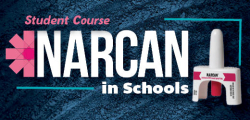 Narcan in Schools (Student Course): This course will give you an overview of the rising use of opioids—particularly fentanyl—among youths. As well as information on how Narcan, an emerge...
Narcan in Schools (Student Course): This course will give you an overview of the rising use of opioids—particularly fentanyl—among youths. As well as information on how Narcan, an emerge... Teen Dating Violence for Students: Violence and abuse in teen relationships is a widespread problem. As a teen, you must learn the signs of dating violence, and how to protect yourself.
Teen Dating Violence for Students: Violence and abuse in teen relationships is a widespread problem. As a teen, you must learn the signs of dating violence, and how to protect yourself.