Viewing: Heroic Package
 Intro to Google Chrome
Intro to Google ChromeIn this webinar, we take a look at Google Chrome, how it works, and some of the latest and greatest apps and extensions to make your time on the internet more productive and enjoyable.
 Intro to Google Slides
Intro to Google SlidesLearn the basics of Google Slides, a presentation software that is free to use with a Google account. This course will explore how to create, edit, and share a presentation from beginning to end.
 Introduction to Google Calendar
Introduction to Google CalendarGoogle calendar is a free online time-management option offered to Google account holders. It makes it easy to organize and track your appointments, events, and notes all in one place. Learn how to create, sha...
 K-12 Science Safety
K-12 Science SafetyThis course is intended for science teachers in elementary, intermediate, junior high, and high schools. It focuses on the responsibilities you have as a science teacher for your own and your students’ safety...
 Managing Online Learning
Managing Online LearningLearn how to be an effective online teacher and discuss some best practices and great educational tools to get you started in the digital classroom.Â
 Managing Students with Food Allergies
Managing Students with Food AllergiesThis course is based, in part, on the recommendations of Texas Department of Health Services in their publication Guidelines for the Care of Students with Food Allergies.
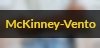 McKinney-Vento Act
McKinney-Vento ActThis course takes a look at the legal aspects of the McKinney-Vento Act, how it affects students experiencing homelessness, and how staff and schools can identify and help these students.
 Microsoft Excel 2016: Advanced
Microsoft Excel 2016: AdvancedIn the last module of Excel 2016, you will learn how to define data editing, format and label charts, describe absolute and relative references, create complex charts, and copy, reuse and print worksheets and c...
 Microsoft Excel 2016: Intermediate
Microsoft Excel 2016: IntermediateIn Part 2 of the Microsoft Excel 2016 course, we’ll look more closely at entering and manipulating data, editing charts, and adding formulas.
 Microsoft Excel 2016: Introduction
Microsoft Excel 2016: IntroductionThis course will explore the new features in Microsoft Excel 2016, as well as go over the fundamental tools that this spreadsheet software has to offer.
