 Blog
Blog
Index


Visit Booth #2031 at Texas Computer Education Association (TCEA) Convention next week to meet the faces behind Eduhero! We will be in the exhibit hall and would love to see as many educators as possible. We encourage you to come by and give us feedback on how Eduhero is working for you and discuss any recommendations or requests for next year's course catalog as district satisfaction is our number one priority.
We will be available to answer any questions and will be demonstrating all of our popular features. We created Eduhero to meet the specific needs of our Texas educators and watching the rapid growth of Eduhero has been an exciting journey. We can't wait to show you what else is in store this year.
For information on TCEA, go to www.tceaconvention.org/2014/
See you there!
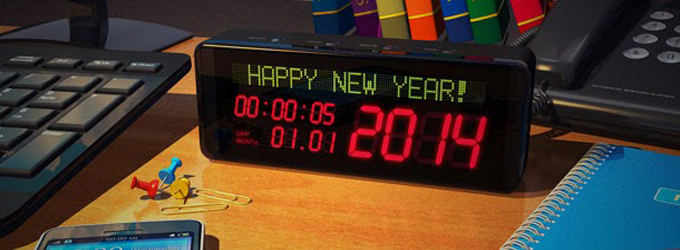

The holidays are quickly approaching, and 2014 is just around the corner. We, at Eduhero, know how busy educators are before your well-deserved break. Teaching anxious and excited children, shopping for presents, and wrapping up for the holiday season is no easy task. We encourage all of our educators to kick up their feet (when you have time), and enjoy time with friends and family. Eduhero will be available during the break, so feel free to catch up on courses or browse the new webinar series.
 Eduhero has grown exponentially each month as new districts and users join.
Eduhero has grown exponentially each month as new districts and users join.
We have reached an exciting milestone and reached over 10,000 users. This year has been incredible and momentous for Eduhero. We know that our success is largely measured by the support from all of our districts. Your support and suggestions have been instrumental in molding Eduhero into a comprehensive professional development platform. We will continue to work diligently and listen to our users to provide the best experience for all educators.
We would like to thank all of our Eduhero districts and users for their profound support and strong desire to educate children. We wish you a wonderful holiday season and a happy new year!
Important Dates:
Region 6 Education Service Center and the Eduhero team will be on winter break from December 21, 2013 - January 5, 2014. We will return January 6, 2014.
Eduhero will be unavailable December 26-27, 2013 for maintenance. This time was selected to minimize any inconvenience. Email us at eduhero@esc6.net if you have any questions.


Upon logging into Eduhero, the Hero Panel is minimized and visible at the top of the screen. Click the (+) to open the panel (or anywhere on the panel itself).
New Features: Groups & Plans

Our team has been working hard to incorporate feedback from districts and improve Eduhero even further. The Groups and Plans are found from the Control Panel, given you are a District Manager or Campus Manager, so please take the time to explore these new features.
Eduhero Groups (New)
You can now create Groups and assign users within each. These Groups are used not only for filtering data in the Eduhero Reports, but can also be assigned to a Plan.
There is currently no limit to how many people can be assigned to a Group, so the possibilities are endless. You could create a Group called Coaches, for example, thus easily making a Plan for your Coaches to complete.
Groups are actually quite simple, but it is how they're used which may take some getting used to, so please take the time to learn this much wanted feature!
Eduhero Plans (Updated)
You may also notice major changes to Plans and the way they are created. First, you must create a Plan Draft, setting a title and note, and add up to 20 courses. Added courses cannot be changed after launching the plan.
You can now create Groups and assign users within each. These Groups are used not only for filtering data in the Eduhero Reports, but can also be assigned to a Plan.
There is currently no limit to how many people can be assigned to a Group, so the possibilities are endless. You could create a Group called Coaches, for example, thus easily making a Plan for your Coaches to complete.
Groups are actually quite simple, but it is how they're used which may take some getting used to, so please take the time to learn this much wanted feature!
Eduhero Plans (Updated)
You may also notice major changes to Plans and the way they are created. First, you must create a Plan Draft, setting a title and note, and add up to 20 courses. Added courses cannot be changed after launching the plan.
- When you're happy with your Plan Draft, just hit "Launch" and you will be taken to a 4 step process.
- Review or update the Plan title and note. This can be changed after launch.
- Set the Start and End dates for your Plan. This cannot be changed after launch.
- Share your plan with a District/Campus, created Group, or an Individual. This also cannot be changed after launch.
- Review your plan and make any final changes. Then click "Launch" to make it active for users to see.
Posted by Robyn C.
7 comments
Come see us at TCEA!

Visit Booth #2031 at Texas Computer Education Association (TCEA) Convention next week to meet the faces behind Eduhero! We will be in the exhibit hall and would love to see as many educators as possible. We encourage you to come by and give us feedback on how Eduhero is working for you and discuss any recommendations or requests for next year's course catalog as district satisfaction is our number one priority.
We will be available to answer any questions and will be demonstrating all of our popular features. We created Eduhero to meet the specific needs of our Texas educators and watching the rapid growth of Eduhero has been an exciting journey. We can't wait to show you what else is in store this year.
For information on TCEA, go to www.tceaconvention.org/2014/
See you there!
Posted by Robyn C.
0 comments
Welcome Back Educators!
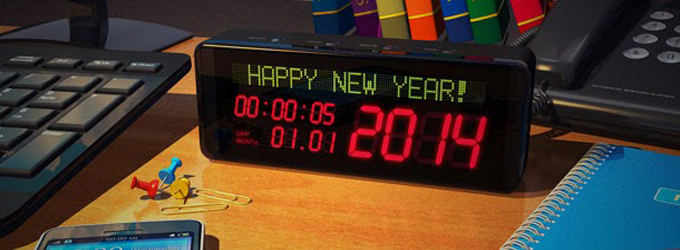
The beginning of a new year can be a challenge as student's return from a long break. It is important to continue goals, as well as inject new materials and activities. Eduhero can help you this year by offering new courses on the latest and greatest technology, classroom management tips, and annual requirements.
Our course "Twitter For Educators" can help you get started engaging students very quickly. Interested in having students start their own blog? Check out "Blogger in the Classroom" and "Blogger for Teachers." It's important to push the boundaries by using Web 2.0 strategies as often as possible. If you need tips, check out "Web 2.0 Tools For Everyone." Explore the myriad of courses Eduhero has to offer and learn how to implement new tools in your classroom. We are very excited for what is to come -- using technology in education is full of endless possibilities.
Want to explore a new program or get application specific help? Check out our ever expanding library of webinar courses within the Webinar Series. We have courses on Blogger, Google Drive, Discovery Education, Edmodo, Symbaloo, and more!
One of Eduhero's resolutions is to have thousands more educators join this year. We already have over 10,200 users! Help spread the word about Eduhero.net by liking, sharing, and tweeting Eduhero on Facebook, Twitter, and Google+. It is by word of mouth that we are successful, so again we thank you for all your continued support.
Here's to a new year full of learning and wonder!
Our course "Twitter For Educators" can help you get started engaging students very quickly. Interested in having students start their own blog? Check out "Blogger in the Classroom" and "Blogger for Teachers." It's important to push the boundaries by using Web 2.0 strategies as often as possible. If you need tips, check out "Web 2.0 Tools For Everyone." Explore the myriad of courses Eduhero has to offer and learn how to implement new tools in your classroom. We are very excited for what is to come -- using technology in education is full of endless possibilities.
Want to explore a new program or get application specific help? Check out our ever expanding library of webinar courses within the Webinar Series. We have courses on Blogger, Google Drive, Discovery Education, Edmodo, Symbaloo, and more!
One of Eduhero's resolutions is to have thousands more educators join this year. We already have over 10,200 users! Help spread the word about Eduhero.net by liking, sharing, and tweeting Eduhero on Facebook, Twitter, and Google+. It is by word of mouth that we are successful, so again we thank you for all your continued support.
Here's to a new year full of learning and wonder!
Posted by Robyn C.
1 comment

The holidays are quickly approaching, and 2014 is just around the corner. We, at Eduhero, know how busy educators are before your well-deserved break. Teaching anxious and excited children, shopping for presents, and wrapping up for the holiday season is no easy task. We encourage all of our educators to kick up their feet (when you have time), and enjoy time with friends and family. Eduhero will be available during the break, so feel free to catch up on courses or browse the new webinar series.
 Eduhero has grown exponentially each month as new districts and users join.
Eduhero has grown exponentially each month as new districts and users join. We have reached an exciting milestone and reached over 10,000 users. This year has been incredible and momentous for Eduhero. We know that our success is largely measured by the support from all of our districts. Your support and suggestions have been instrumental in molding Eduhero into a comprehensive professional development platform. We will continue to work diligently and listen to our users to provide the best experience for all educators.
We would like to thank all of our Eduhero districts and users for their profound support and strong desire to educate children. We wish you a wonderful holiday season and a happy new year!
Important Dates:
Region 6 Education Service Center and the Eduhero team will be on winter break from December 21, 2013 - January 5, 2014. We will return January 6, 2014.
Eduhero will be unavailable December 26-27, 2013 for maintenance. This time was selected to minimize any inconvenience. Email us at eduhero@esc6.net if you have any questions.
Posted by Robyn C.
0 comments

If you haven't yet discovered a new addition, Eduhero offers a unique social feature that is not found on any other professional development website. This feature is known as the Hero Panel, which displays users as they complete courses and gain Knowledge Points (KP's) on Eduhero. Users gain Knowledge Points by completing a course (+20 KP), scoring 100% on a course test (+10 KP), and sharing the course via social media platforms (+5 KP). The Hero Panel provides casual competition among Texas school districts, as well as campuses within a district, to foster better performance and increased learning for teachers. If you're not part of a district, you can still enjoy competing for a site-wide rank seen by all.

Upon logging into Eduhero, the Hero Panel is minimized and visible at the top of the screen. Click the (+) to open the panel (or anywhere on the panel itself).

This will give the users with a district email the ability to view their Campus, District, Region, and Overall (site-wide) activity on Eduhero by clicking the gray tabs near the top. The blue progress bar indicates the users' progress made on all the courses on the Eduhero website. The green bar indicates progress reached based on the gray tab selected. For exampl e, by clicking the Campus tab, you would see the overall knowledge of your campus, and by then clicking the District tab, you would see the overall knowledge just within your district, etc. This section also allows the user to click and view the Top Districts on Eduhero, as well as the Top Users in Your District, all in ladder format. Not all users will see the same results as in the screenshot above though. Users not tied to any school district within Eduhero will only see the Overall tab, ranked with site-wide activity.
e, by clicking the Campus tab, you would see the overall knowledge of your campus, and by then clicking the District tab, you would see the overall knowledge just within your district, etc. This section also allows the user to click and view the Top Districts on Eduhero, as well as the Top Users in Your District, all in ladder format. Not all users will see the same results as in the screenshot above though. Users not tied to any school district within Eduhero will only see the Overall tab, ranked with site-wide activity.
Whenever you have reached a certain amount of Knowledge Points, Eduherowill alert you that you have leveled up, giving you access to new Avatars and Backgrounds for you to choose from.
These choices will affect your appearance box that is now displayed in the Hero Panel activity and your Profile. You can change these settings at any time from My Account in Eduhero.
 That's about all there is to it. It's easy to use with a community-centered approach. Please send any feedback you may have about the Hero Panel, as this always directly correlates with important changes made to Eduhero's features.
That's about all there is to it. It's easy to use with a community-centered approach. Please send any feedback you may have about the Hero Panel, as this always directly correlates with important changes made to Eduhero's features.
So, what are you waiting for? Head over to www.eduhero.net to check out the Hero Panel, gain Knowledge Points, customize your profile or appearance, and see the success of your district!
 e, by clicking the Campus tab, you would see the overall knowledge of your campus, and by then clicking the District tab, you would see the overall knowledge just within your district, etc. This section also allows the user to click and view the Top Districts on Eduhero, as well as the Top Users in Your District, all in ladder format. Not all users will see the same results as in the screenshot above though. Users not tied to any school district within Eduhero will only see the Overall tab, ranked with site-wide activity.
e, by clicking the Campus tab, you would see the overall knowledge of your campus, and by then clicking the District tab, you would see the overall knowledge just within your district, etc. This section also allows the user to click and view the Top Districts on Eduhero, as well as the Top Users in Your District, all in ladder format. Not all users will see the same results as in the screenshot above though. Users not tied to any school district within Eduhero will only see the Overall tab, ranked with site-wide activity.Whenever you have reached a certain amount of Knowledge Points, Eduherowill alert you that you have leveled up, giving you access to new Avatars and Backgrounds for you to choose from.
These choices will affect your appearance box that is now displayed in the Hero Panel activity and your Profile. You can change these settings at any time from My Account in Eduhero.
 That's about all there is to it. It's easy to use with a community-centered approach. Please send any feedback you may have about the Hero Panel, as this always directly correlates with important changes made to Eduhero's features.
That's about all there is to it. It's easy to use with a community-centered approach. Please send any feedback you may have about the Hero Panel, as this always directly correlates with important changes made to Eduhero's features.So, what are you waiting for? Head over to www.eduhero.net to check out the Hero Panel, gain Knowledge Points, customize your profile or appearance, and see the success of your district!
Posted by Robyn C.
2 comments
Tags
